
How to setup your new ATS?
Learn how to setup Fullsight
2 min read
Apr 18, 2024
How to setup your new ATS?
Learn how to setup Fullsight
2 min read
Apr 18, 2024
|
Take a deeper dive into how outsourcing firms work
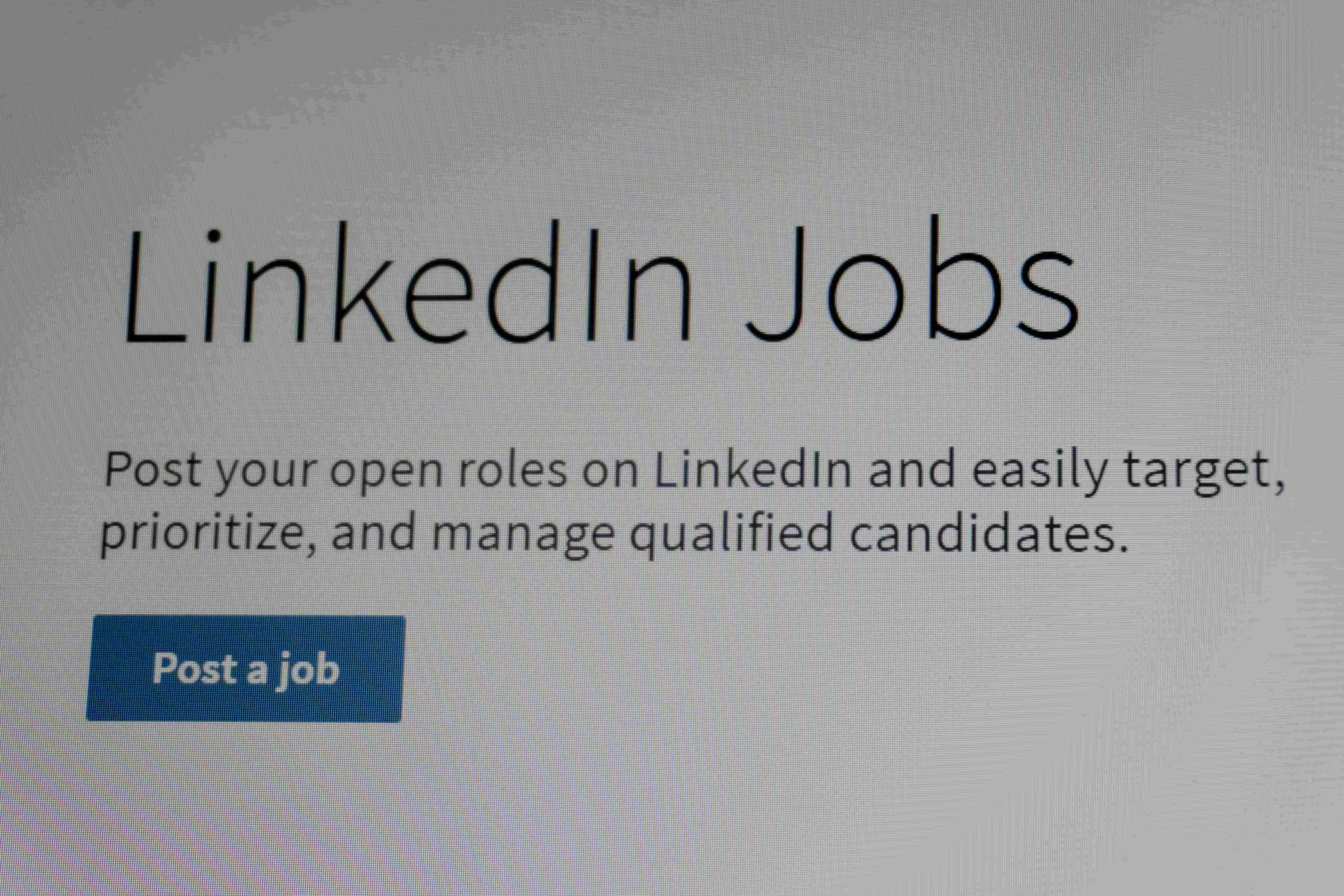
Community
How to write a job posting that attracts the right candidates and works with ATS
Writing an effective job posting is no longer just about describing a role. In a market shaped by AI recruitment, Applicant Tracking System tools and digital talent platforms, a job description must speak both to people and to technology. Companies involved in IT outsourcing and IT consulting feel this challenge even more because competition for qualified profiles is intense and highly technical.A well designed job posting improves visibility, attracts qualified talent and increases the efficiency of recruitment workflows. At the same time, it must be structured so that an Applicant Tracking System can read, classify and rank candidates correctly. When these two goals are aligned, hiring becomes faster, more accurate and more scalable. Why job postings fail to attract the right candidates Many job postings are too generic or too complex. They use vague language, excessive jargon or unrealistic requirements. Others ignore how an Applicant Tracking System processes information. Structured job descriptions and clear requirements significantly improve candidate quality and reduce hiring time.In AI recruitment environments, poorly structured postings reduce visibility in platforms and limit the effectiveness of automated screening. This is particularly critical in IT outsourcing and IT consulting, where specific skills and experience levels must be clearly defined. Core elements of a high-performance job posting Clear and searchable job title: Use precise titles that reflect real market terminology. This improves searchability in Applicant Tracking System tools and job platforms.Context and purpose of the role: Explain why the role exists and how it contributes to the organization. Candidates respond better to meaning than to lists of tasks.Skills and requirements structured for ATS: Organize technical skills, soft skills and experience in clear categories. AI recruitment systems rely on structured keywords to match candidates accurately.Language that balances technical and human tone: Technical clarity is essential in IT consulting and IT outsourcing roles, but accessibility increases engagement and reduces drop off.Keywords aligned with recruitment technology: Repeat relevant terms such as Applicant Tracking System, AI recruitment, IT outsourcing and IT consulting naturally throughout the text. This improves both SEO performance and ATS compatibility. How AI recruitment changes the way job postings should be written AI recruitment tools analyze text, detect patterns and rank candidates based on relevance. Structured and data driven job descriptions increase the accuracy of automated hiring systems.This means job postings must be optimized not only for human readers but also for algorithms. Companies that adapt their content to Applicant Tracking System logic gain a strategic advantage in talent acquisition. Strategic impact for IT outsourcing and IT consulting In IT outsourcing and IT consulting, a job posting is also a business signal. It communicates expertise, technological maturity and organizational culture. Clear descriptions attract senior professionals, reduce mismatches and strengthen employer branding.When combined with AI recruitment and an advanced Applicant Tracking System, job postings become a powerful tool for scaling technical teams efficiently. Fullsight is an ATS designed to connect structured job postings with intelligent candidate matching. As an Applicant Tracking System, fullsight supports AI recruitment workflows and helps organizations involved in IT outsourcing and IT consulting optimize every step of hiring. By using fullsight, companies can transform job postings into strategic assets, improve candidate quality and build stronger teams with precision and speed.

Community
How an ATS can improve candidate experience and why it matters for employer branding
In a competitive talent market, candidate experience has become a strategic priority for companies. The way candidates interact with a recruitment process directly affects employer branding, hiring success and long term reputation. This is where an Applicant Tracking System plays a decisive role. By combining automation, AI recruitment and data analytics, an ATS transforms recruitment into a structured, transparent and efficient journey for both recruiters and candidates. The role of an Applicant Tracking System in modern recruitment An Applicant Tracking System is a digital platform that centralizes and optimizes the recruitment workflow. It helps companies manage applications, automate communication and evaluate candidates using standardized criteria. From an operational perspective, an ATS reduces manual tasks, accelerates screening and ensures consistency across hiring stages. From a candidate perspective, it creates a smoother and more predictable process, which directly influences how the company is perceived. AI recruitment as a driver of better candidate experience AI recruitment technologies integrated into an Applicant Tracking System enable faster and more accurate decision making. Machine learning algorithms analyze CVs, match skills with job requirements and reduce unconscious bias when properly configured. For candidates, this means clearer feedback, quicker responses and fairer evaluation. These elements are essential for building trust and strengthening employer branding. Why candidate experience impacts employer branding Employer branding is no longer shaped only by marketing campaigns. It is built through real interactions during the recruitment process. A well designed Applicant Tracking System ensures consistent communication, transparent timelines and personalized interactions. These factors create a professional image that attracts qualified talent and supports long term growth. The connection with IT outsourcing and IT consulting Companies working with IT outsourcing and IT consulting face additional challenges in recruitment. They often need specialized profiles, fast hiring cycles and scalable processes. An advanced Applicant Tracking System helps align recruitment with technical requirements and project timelines. In IT consulting, where expertise and credibility are critical, candidate experience becomes a differentiating factor. When candidates perceive the recruitment process as efficient and respectful, they associate the same qualities with the organization’s technical capabilities. Strategic benefits of an ATS for organizations Beyond operational efficiency, an Applicant Tracking System delivers measurable strategic advantages:Improved quality of hires through data-driven decisionsHigher conversion rates from application to hiringStronger employer branding through consistent candidate experienceBetter collaboration between HR and technical teamsScalability for growing organizations in IT outsourcing and IT consultingThese benefits explain why more companies are integrating AI recruitment tools into their talent acquisition strategies. In a context where candidate experience and employer branding define competitive advantage, choosing the right Applicant Tracking System is crucial. Fullsight is an ATS designed to combine automation, AI recruitment and structured workflows in a single platform. By supporting companies in IT outsourcing, IT consulting and digital recruitment, Fullsight enables organizations to deliver a professional, transparent and efficient candidate journey. For companies seeking to modernize hiring and strengthen employer branding, Fullsight represents a strategic step toward smarter and more human centered recruitment.

Community
The dark side of ATS in modern recruitment
The Applicant Tracking System has become one of the most important pillars of modern recruitment. Companies rely on ATS platforms to manage candidates, automate workflows and integrate AI recruitment capabilities into their hiring strategies. Yet, behind the promise of efficiency and scalability, there is a less discussed reality. Many organizations misuse their Applicant Tracking System and unknowingly create barriers that hurt their talent pipeline, employer brand and business performance.Understanding the dark side of ATS usage is essential for companies that want to stay competitive in IT outsourcing, IT consulting and technology driven recruitment. Why the Applicant Tracking System can fail An Applicant Tracking System is designed to optimize hiring processes, but its effectiveness depends on how it is configured and integrated into recruitment strategies. One of the most common mistakes is excessive reliance on keyword filtering. When companies configure their ATS to prioritize rigid keyword matching, they risk rejecting strong candidates whose profiles do not perfectly align with predefined criteria. This issue is particularly critical in AI recruitment, where algorithms amplify the impact of biased or poorly defined filters.Another frequent problem is the lack of alignment between recruitment teams and technical stakeholders. In IT outsourcing and IT consulting, roles often require complex skill combinations. If the Applicant Tracking System is not updated with evolving skill frameworks, it becomes a bottleneck rather than an accelerator. The hidden impact of poor ATS configuration Many companies underestimate how their Applicant Tracking System influences candidate experience. Complex application forms, slow response times and unclear communication discourage top talent. AI recruitment tools integrated into ATS platforms can also produce unintended consequences. When algorithms are trained on historical hiring data, they may reinforce past biases and limit innovation in talent acquisition. This is particularly risky in IT consulting, where adaptability and diversity of skills are critical.Another overlooked issue is data fragmentation. Companies using multiple tools alongside their Applicant Tracking System often fail to integrate them properly. This leads to inconsistent data, poor analytics and inaccurate decision making. Strategic ATS optimization for competitive advantage To unlock the full potential of an Applicant Tracking System, companies must treat it as a strategic asset rather than a technical tool. This means continuously reviewing workflows, refining AI recruitment models and aligning ATS logic with real business objectives.In IT outsourcing, a well configured ATS can significantly reduce time to hire and improve candidate quality. In IT consulting, it can support talent mapping and long term workforce planning. Companies that invest in ATS optimization gain measurable advantages in speed, accuracy and scalability.Experts highlight that successful digital recruitment requires a balance between automation and human judgment. The future of AI recruitment and ATS ecosystems The evolution of AI recruitment is transforming the role of the Applicant Tracking System. Modern platforms are moving beyond basic tracking toward predictive analytics, personalized candidate journeys and integrated talent intelligence. However, these innovations only deliver value when companies understand their limitations and design their systems thoughtfully.Organizations that ignore the strategic dimension of their ATS risk losing top talent, wasting resources and falling behind competitors in IT outsourcing and IT consulting markets. In a landscape where many companies struggle with the limitations of traditional Applicant Tracking System solutions, fullsight stands out as a powerful and intelligent ATS designed to align technology with real recruitment needs. As an advanced platform built for AI recruitment, IT outsourcing and IT consulting, fullsight helps companies transform their hiring processes into strategic growth engines.By combining smart automation, data driven insights and flexible configuration, fullsight enables organizations to overcome the hidden pitfalls of ATS usage and build sustainable talent pipelines. For companies looking to rethink how they attract, evaluate and hire talent, fullsight is not just a tool but a strategic partner in modern recruitment.

Community
How an ATS helps build a reusable candidate database
Recruitment teams often feel trapped in a repetitive cycle. Each new hiring need seems to start from zero. CVs are scattered across emails, spreadsheets and tools that do not communicate with each other. This is where an Applicant Tracking System becomes essential. An ATS is not just a hiring tool. It is the foundation for a reusable candidate database that supports long term growth in AI recruitment, IT outsourcing and IT consulting. Why a reusable candidate database changes everything A reusable candidate database centralizes profiles, skills, experience and interaction history in one place. Instead of searching again for similar roles, recruiters can quickly access qualified candidates who already passed screening stages. This approach reduces time to hire, improves the quality of hires and creates a strategic talent asset.An Applicant Tracking System makes this possible by automating data capture, classification and search. It transforms every recruitment process into a source of future value. Recruiters no longer waste time starting from scratch for every new vacancy, and candidates benefit from a smoother, more consistent experience. The role of AI recruitment in modern ATS platforms AI recruitment is redefining how candidate data is used. With artificial intelligence, an ATS can analyze CVs, detect skill patterns and recommend candidates for new roles automatically. This is particularly powerful in IT outsourcing and IT consulting, where technical skills evolve rapidly and talent availability changes constantly.By combining an Applicant Tracking System with AI recruitment capabilities, companies can move from reactive hiring to proactive talent management. AI helps identify the right talent faster, predict future needs and streamline workflows, turning the candidate database into a strategic advantage rather than a static list of resumes. Benefits for IT outsourcing and IT consulting teams In IT outsourcing, speed and precision are critical. Clients expect rapid access to specialized talent. A reusable candidate database allows teams to respond immediately with qualified profiles. In IT consulting, long term relationships with candidates matter. An ATS preserves knowledge about skills, projects and availability, which strengthens strategic workforce planning.Key advantages include improved talent visibility, reduced recruitment costs, consistent candidate experience and better collaboration between recruiters and hiring managers. Over time, the candidate database becomes a competitive advantage that supports scalable growth. How an Applicant Tracking System supports sustainable recruitment A modern Applicant Tracking System integrates data, automation and analytics. It ensures that every interaction with candidates enriches the database instead of being lost. This creates a continuous cycle of learning and optimization.Organizations that adopt an ATS approach focused on reusable talent pools are better prepared for market volatility and digital transformation. They no longer depend on manual searches or fragmented tools. Instead, they rely on structured data and AI recruitment to make faster and smarter decisions. The Fullsight platform is designed to help organizations build and leverage a reusable candidate database with precision and intelligence. O Fullsight combines Applicant Tracking System functionality with AI recruitment features tailored for IT outsourcing and IT consulting. By centralizing talent data and transforming it into actionable insights, Fullsight enables companies to stop starting from scratch and start building a sustainable recruitment ecosystem. With Fullsight as an ATS, every hire becomes a long term asset and every candidate interaction strengthens future hiring success.
